UX and Service Design
We recruit from across the digital sector - finding everyone from your next Junior UX Designer to your Chief Experience Officer, as well as building entire UX teams from scratch.
We speak UX, and know technology.
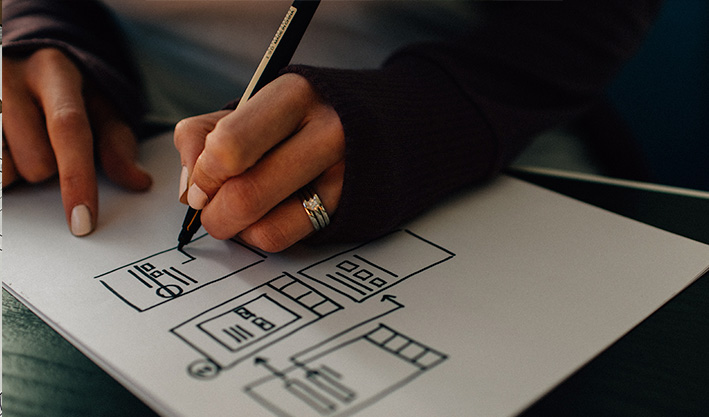
We’re specialists. We know the difference between UX writers, designers and visual designers. When we look at a portfolio, we get the nuances in the strengths of each individual; and the impact on your team dynamic.
We’re focused on quality, not quantity.

At Zebra we are measured by quality of service: CV to interview and interview to placement. We’re not rated by phone times or speculative CV sends, and candidates are never crowbarred into unsuitable roles. If we give you three CVs, you’ll make an offer.
We're an active player in the UX industry.

We don’t just supply our sector, we’re deeply embedded in it. We sponsor, we host events, we take part in panels and act as agents for positive change.
Latest jobs in UX and Service Design
New Senior Product Manager
Social Care Start Up
Permanent
London
£75,000 - £90,000
Project Manager
Charity
Permanent
London
Up to £50,000
Principle Strategic Account Manager
Customer Experience Consultancy
Permanent
London
120,000
User Experience Lead
Independent digital creative agency
Permanent
London
£75,000 - £90,000
Lead UX Designer
Digital Agency
Permanent
London
Up to £85,000
UX and Service Design specialists 5 people
Ben Clarfelt
Director, Specialist UX & Product Manager Recruiter
“It’s been a pleasure to work with Ben and the Zebra team over the last two years. Their knowledge of digital design, UX and tech industry is exceptional. They understood our specific needs, listen to our feedback and empathised with our frustrations. We now have such a talented team of amazing people and Zebra People played a big part in that success. Thank you.” – José Das Neves Alves, London Lab
Ben Clarflet joined Zebra People in 2009, back when the business was still in its infancy. Four years later, he was the company’s Director, charged with growing and managing the business. Ben’s been a UX recruiter for more than a decade, and his passion for the space, as well as the people in it, have kept him in a hands-on role at the heart of the business, alongside his responsibilities as company Director. Ben puts a lot into the industry as a whole, launching a salary survey that’s widely used across digital recruitment, sponsoring/hosting events and introducing companies to each other to facilitate knowledge sharing and progress.
Nick Cochrane
Founder & specialist recruiter of design, research and product folk
I’ve partnered with Nick as a candidate and a client, and he’s always delivered. He’s knowledgeable about the market and understands the subtle nuances between roles, industries and expertise. He will ask the right questions and actively listen to your requirements, understanding what’s important and notably, what’s not. A trustworthy, personable recruiter who takes pride matching you with a role that will further your career or adding value to the organisation you’re hiring for. I have no hesitation recommending Nick to friends or colleagues. – Neil, UX Director
Nick set up Zebra People in 2001, the first agency of its kind in Europe. Alongside a specialism in digital, Nick wanted to offer brilliant customer service, consultants with true expertise and a home for recruiters to build a career in a safe and supportive environment. He’s done all the above and more, launching pioneering events like UX People, India’s first UX Conference and Zebra Labs – training sessions to help digital people skill up. As well as running the business and supporting the industry, Nick continues to have a hands-on role in recruitment – getting on the phones and working with the Zebra People team to offer clients and candidates the best service possible.
Nick Grantham
Associate Director
“Nick is quality. He knows more about UX than a lot of UXers I know. He knows his clients and their needs and he knows his candidates. This allows him to make exceptional introductions, making sure that candidates and clients all come away with rewarding results. A consummate professional, an honest and just instantly likeable guy, he is … quality.” – Bob Powell
Nick manages a team of UX recruiters at ZP, and has been in recruitment since 2008. He moved to Zebra People in 2018 after catching the eyes of founders Ben and Nick at many industry events. Sharing their passion for the industry, and demonstrating an unrivalled track record in the UX space, Nick was a star recruit for Zebra People. He’s since founded a mentors platform to help recruitment consultants learn and develop, and been a guest on many industry podcasts and guest spots as a key voice in the trade.
Grace Kisnorbo
Senior Consultant
“Grace understood what I was looking for and found me the exact opportunity. She was so good guiding me throughout the recruitment process. And the best thing – she still keeps checking if I am ok at my new workplace- what more you can ask for! She is amazing at her job and as a person.” – Khushbu Parekh Mistry, Senior UX Designer at Vanguard
Grace specialises in placing UX Designers , Product Designers, User Researchers across a wide range of clients from start ups to large household names. After starting out in Customer Care, and training others to give excellent service, Grace transitioned to recruitment because it made the very best of her nonpareil communication and relationship management skills. She was promoted within three months of starting at Zebra, and has been exceeding expectations ever since.
Shreya Chauhan
Managing Consultant
“Shreya’s service has been truly exceptional from the start. Shreya took the time to really understand my skills, experience, and career goals, she provided me with detailed and comprehensive pre-interview briefing that helped me optimise my interview performance, and she always promptly responded to any questions or concerns I might have had. I could not recommend working with Shreya highly enough!” – Agnieszka Rzesniowiecka, User Researcher at Receipt Bank
Shreya specialises in User Experience, User Research and Content Design roles, both contract and permanent. Her slightly unorthodox background – with a Psychology and Art degree – have actually proven a real asset in her work, giving her a great understanding of human behaviour and mixed methods research.
“It’s been a pleasure to work with the Zebra People team over the last two years. Their knowledge of digital design, UX and tech industry is exceptional. They understood our specific needs, listened to our feedback and empathised with our frustrations. We now have such a talented team of amazing people and Zebra People played a big part in that success.”
José Das Neves Alves, Interaction Design Director at– D-Ford
FAQs
Which roles do Zebra People cover?
We cover UX Design, UX Research and Service Design positions for both Contract/ Freelance positions and Full-time/ Permanent roles, including fixed term contracts as well.
We cover jobs in the public sector, private sector, start-ups, scale-ups as well as established businesses and brands.
Where are Zebra People’s roles located?
We cover UX roles all over the UK, primarily focusing in London but also many other major UK cities. We also work internationally with clients in Europe and America.
How should I prepare for a UX interview?
The main thing, other than properly scrutinising the brief, is research: make sure you research the company and the interviewer(s). We usually supply candidates at interview stage with additional information to help them feel prepared. But whether or not you’re interviewing through us, we strongly recommend taking the time to do things like reviewing the company’s website, their app if they have one, LinkedIn profiles of the interviewers and even company blogs or social media posts.
We actually have so much to say we’ve made an article about how to prepare for a UX interview.
How can I improve my UX CV and Portfolio?
We’ve written a lot on this subject – have a read:
How to improve your CV, not just your portfolio
If you’d like further advice, then do get in touch with someone from our UX team and we’ll do our best to help.
Should I learn to code?
In our experience, advanced coding shouldn’t be mandatory with any UX position, although an appreciation of how developers work can go a long way when collaborating within a cross functional team. A basic understanding of HTML can help on certain projects, especially ones for government frameworks where much of the prototyping is done using HTML.
Should I improve my UI skills?
In short, not really. UX design is a separate discipline to UI design. However, the Product Design title has become hugely popular in recent years and generally requires UX, UI and Visual Design skills. Play to your strengths and what you’re most passionate about. If that doesn’t include UI design, then don’t feel you need to become a Product Designer to have a better chance of getting a new job. Many companies still value the need for UX and UI as separate disciplines.








